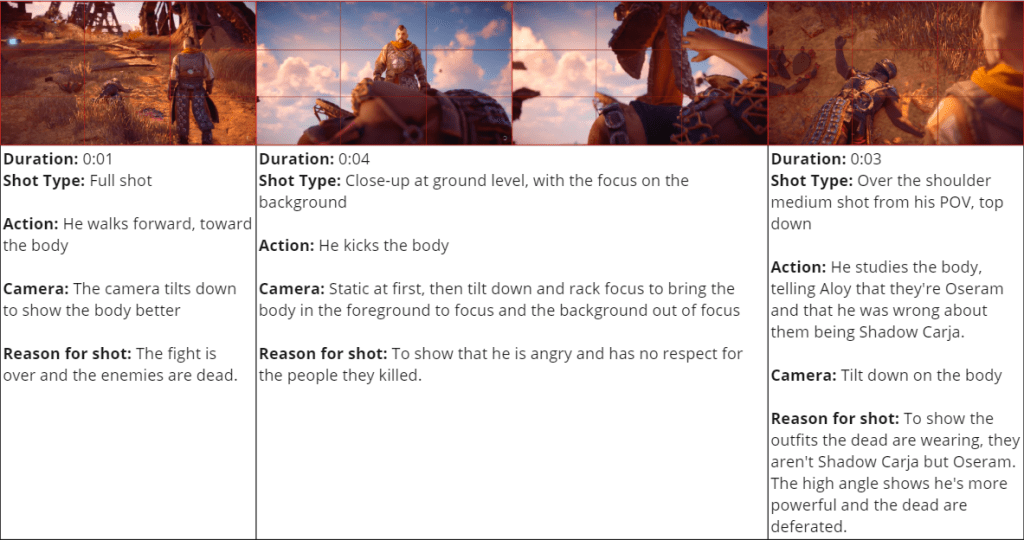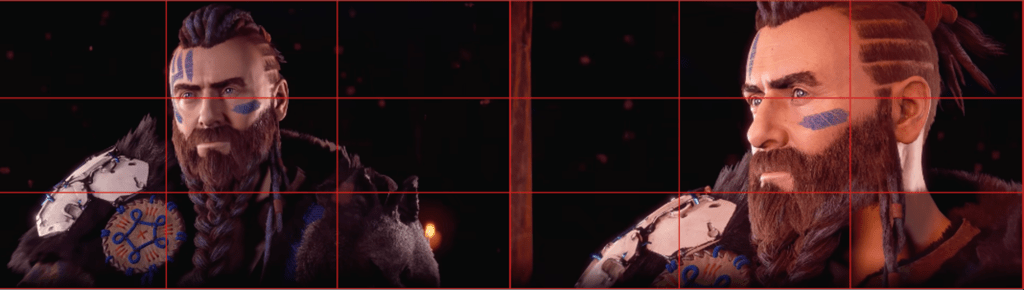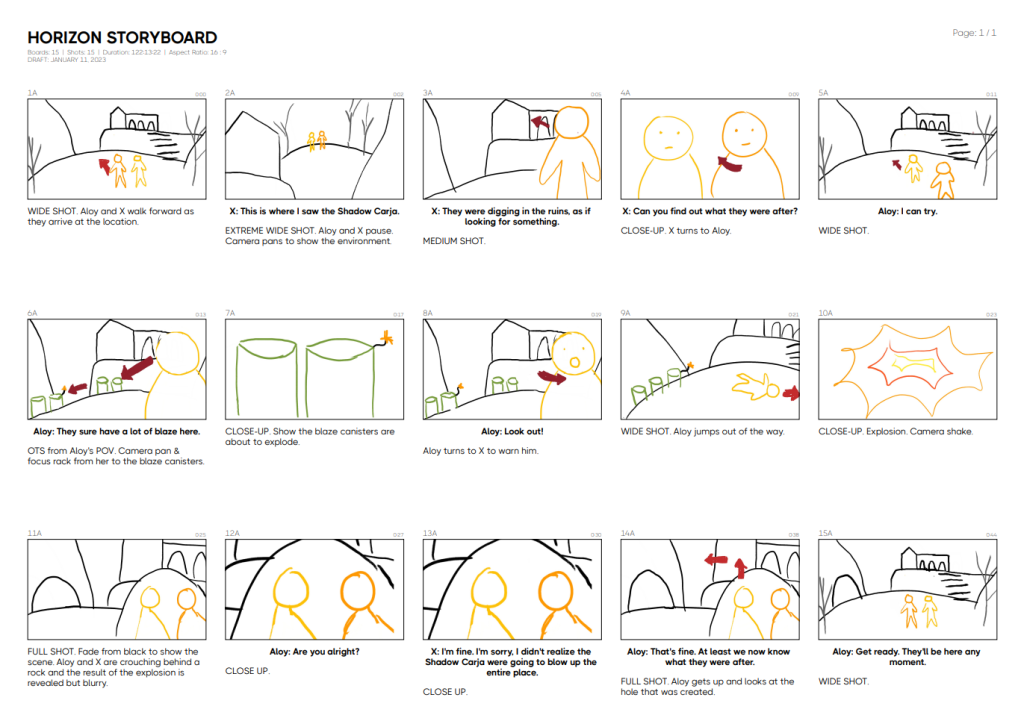Horizon: Zero Dawn
Narrative Analysis & Fan Cinematic
This was an individual project during my second year of studies at BUas, showcasing my passion for visual storytelling. I analyzed the narrative in Horizon: Zero Dawn and created a fan cinematic for the game using Unreal Engine sequencer and a cinematic tool I had visually scripted with blueprints in Unreal Engine. This project allowed me to learn about film theory, composition, and implementing game cut scenes.
Individual Project
2 Months
Research
Overview
Horizon: Zero Dawn uses various ways to deliver the story to the player, such as dialogue, quests, datapoints, vantage points, flashpoints (morality system), environmental storytelling, and cutscenes. I conducted research to identify and analyze these ways, and the result was a 24-page research document, and a fan-made pre-production cinematic based on my research.
This project allowed me to learn about composition, color theory, lighting, and film theory, while also implementing a cinematic in Unreal Engine by set dressing a scene, implementing dialogue, retargeting character animations, VFX, and implementing trigger events.
Environmental Storytelling
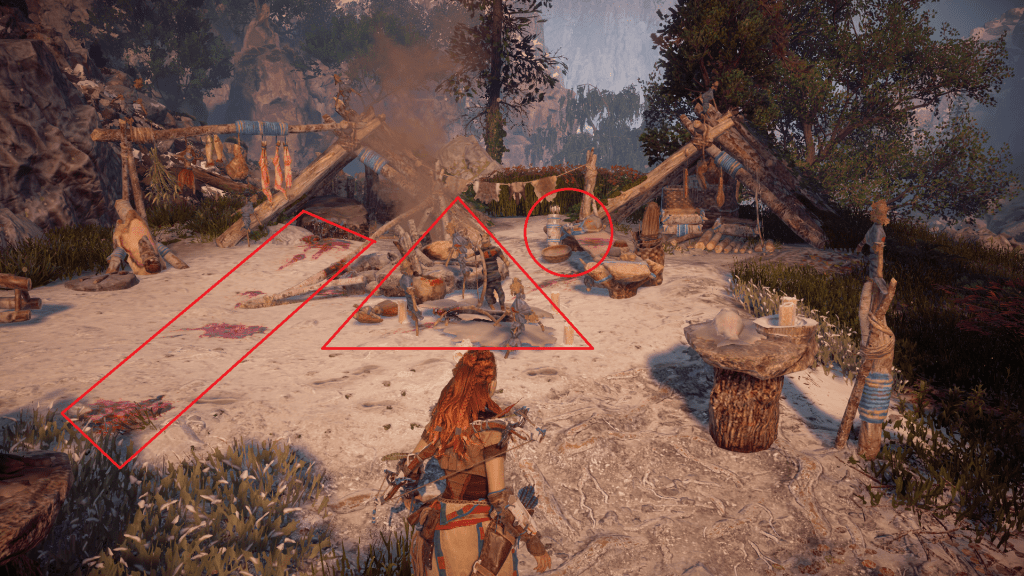
I analyzed different locations in the game, looking at the objects in the scenes, their placement, and how they support the narrative.
I also studied the overall mood of the locations that had been achieved with color, light, shape language, etc. and how these help guide the player, as well as the contrast between different areas of the game.
Cutscenes
Cinematic ImplementatioN
Storyboard
Cinematic Tool Development
With the tool, you can easily place a trigger in the level to start playing a specific cinematic.
- Make the cinematic skippable or not
- Play the cinematic only once or multiple times
- Play the cinematic immediately when the level loads instead of using the trigger box
- Disable player input during the cinematic
- Set new player location after the cinematic has ended
- Add UI on top of the cinematic
- Show or hide specific actors during the cinematic and keep the state after the cinematic has ended
- Play audio during and sfter the cinematic
Set Dressing
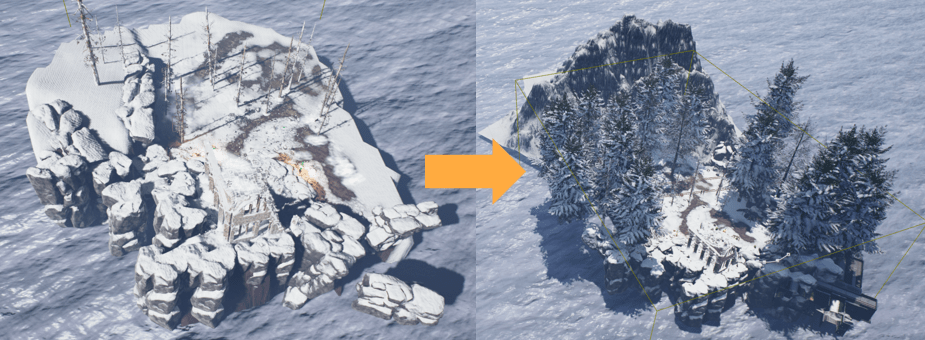
I didn’t have time to set-dress an entire area for this project, so I opted for a pre-existing environment as my starting point—the Modular Gothic Temple from the Unreal Engine marketplace. Its broken-down ruins resemble the old cities in Horizon: Zero Dawn and the snowy landscape was fitting for the Sacred Lands.
Building upon this base, I used assets from various realistic asset packs to set-dress the entire area so that I could use different camera angles and recreate the Horizon aesthetic, including elements like pine trees, mountains, barrels of blaze, and technological ruins emitting a purple glow. To recreate Horizon’s ambiance, I used warm outdoor lighting.